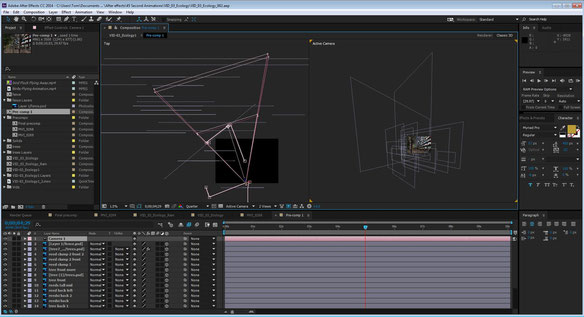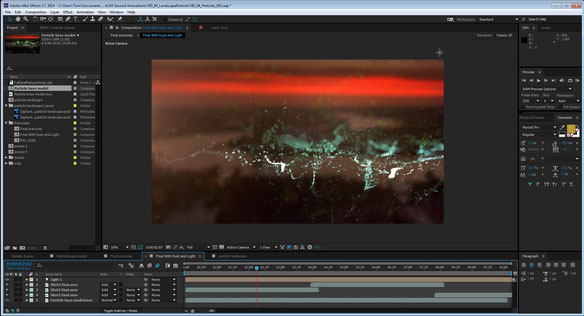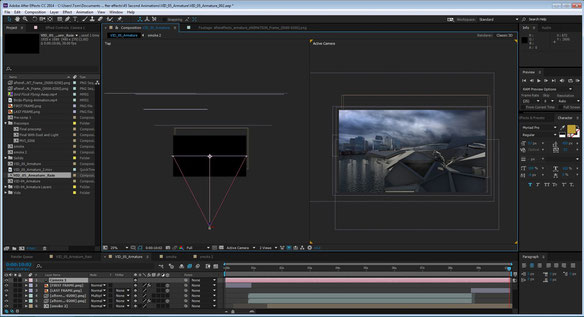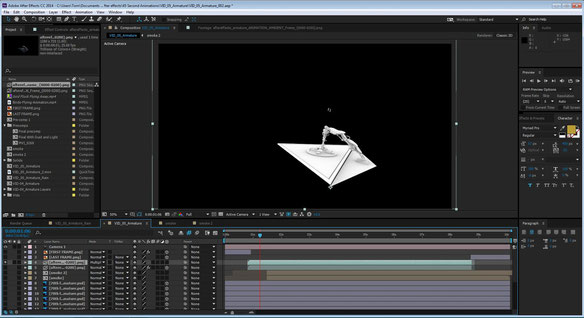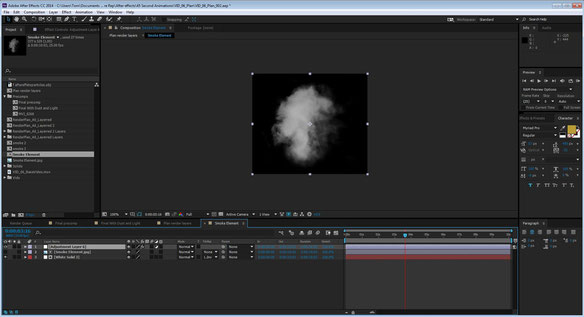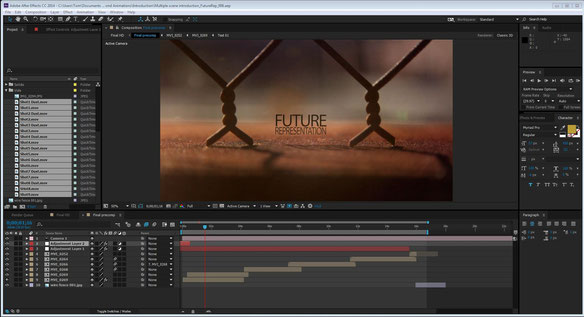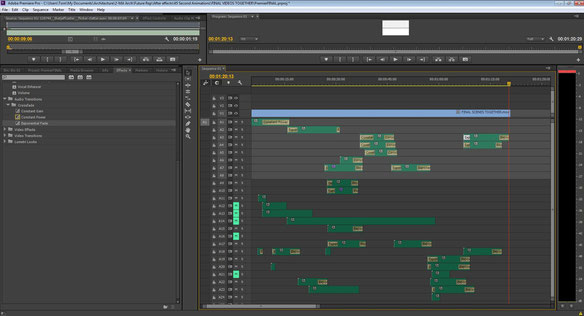FINAL COMPOSITION - THE PENINSULA
Our final task for the workshops was to produce an animation of sequences related to our site and/or design work.
Using the techniques learnt through the tutorials and a number of advanced after effects aspects learnt externally, the animation below was created.
I used multiple sequences, each created in 2d and 3d space. The elements were all cut from individual photos taken by myself and layered accordingly.
All scenes were scripted and created in such a way as to portray the story of the site and the design work related to my Unit 15 project ( a new peninsula).
The first scene depicts the gas works, a time the peninsula used to its up most potential, since this the slate has been wiped clean every few decades thus resulting in a series of unfinished and altered master plans. The second scene shows the construction and the elements behind this argument.
The third scene shows the ecology park, an interesting part of the scheme currently but completely dispersed as with all the programs of the site.
The fourth site shows a digital implication of the new landscape to be. A new, finalised, PERMANENT landscape to provide the site with stature and precedents.
The Fifth site shows the landscape up close.
-this is also the chosen site for my unit work and the same location the physical model depicts.
The armature devices were created in 3ds max using inversed kinetics and bone structures and then rendered through separate png pass to allow a positioning (in 3d space) on a 2d render and layered to create an appealing perspective.
This scene shows the release of water vapour from within the natural recycling areas of the landscape.
the final scene is of the entire masterplan showing it through layered clouds, emphasising the awe of its scale.
*All of these were rendered separately from after effects and composed in a new file.
This output file was the put through Adobe Premier Pro, where all of the audio was added and edited.
Scene 01 - Gasworks:
A number of added and newly learnt techniques were applied in all animations For example one of many was within this where green creen birds were animated to fly through the 3d scene.
Original Photo:
Screenshots:
Scene 02 - Construction:
Original Photo:
Screenshots:
Scene 03 - Ecology Park
Created with numerous images patched together to make the rear buildings and then a complete imitation of foliage using dozens of layers in 3d space.
Elements such as rain and water droplets on the camera were used having learnt particle plug ins, cc rain, cc particle world, cc mercury and many more.
Screenshots:
Scene 04 - Particle exploration
This was created by importing the 3ds max model of my landscape as an OBJ file and using it through lots of neat and nifty tricks in effects such as trapcode particular, creating points in 3d
space using the geometry of the OBJ file. This allowed me to match the perspective and the distort and displace many elements and layers with after effects to create the exploding, digital and
chaotic movement of the form.
Screenshots:
Scene 05 - Armature
To create this scene I made the armature device in 3ds max using inverse kinetics and numerous tedious ways to animate the rigged arm, designed by myself.
I scripted the scene in order to create the illusion of the entire thing working as one rendered animation but it in fact involved rendering a very heavy animation of the moving armature, twice as to use the pass of ambient occlusion to overlay (multiply) in aftereffects.
This then meant I could position the moving arm in 3d space and use a 2d image in the background, allowing the superimposed canary wharf and rain effects.
Screen Shots:
Scene 06 - Plan
The plan animation is a perspective render at A0 animated using the layers of the photoshop document in 3d space again. I used clouds, created through adjustment layers and newly learnt
techniques in after effects and then positioned them at varying scales and orientations in the 3d space ( at different distances from the main render).
The lights and other aspects of the layered plan glow and lighten/darken as the camera moves across and it ends the animation nicely.
Screenshots:
Introduction:
The introduction was created using the same techniques used in the main sequences, however it was done with the sole role of portraying titles and quick previews of the site and the opening 'style' for the animation.
Screen Shots:
Final Composition Screen Shots:
Premier Pro:
As stated before, numerous samples were added, downloaded, created and sampled before editing and composing the audio file to back the animations sequences up.
Screen Shots: